Use a shortcut to create a custom tile in Pin More
Open Snowy Dune Launcher if it isn't already open and select the shortcut you want to create a tile for. Click Send to Pin More.
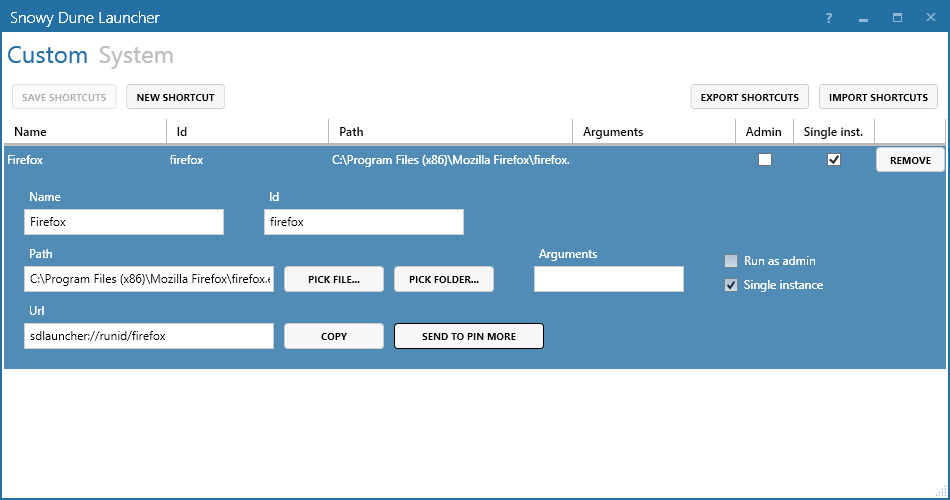
Pin More should open and you'll have the title and url already filled for you.
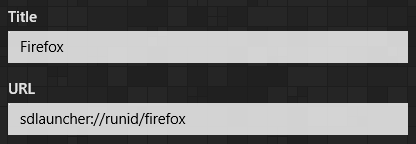
Choose an image to use as logo for the tile clicking  .
.
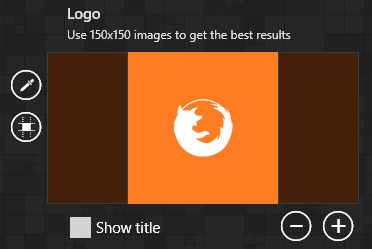
If you want to customize your tile further before pinning it you can see what other options you have here. When you're done click the Pin to Start button.

Click Pin to Start.
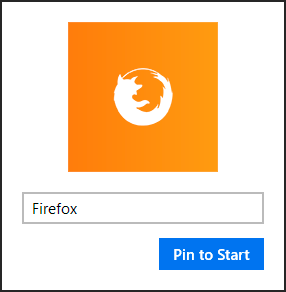
You now have a nice new tile in your Start screen!
