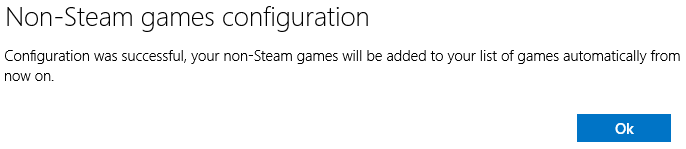How to configure automatic discovery of non-Steam games
You can configure the automatic discovery of non-Steam games following these steps:
-
Click or tap the Settings button.

-
Click or tap Steam settings in the Settings panel.
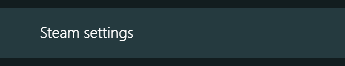
-
Click or tap the Configure button.
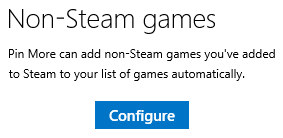
-
Click or tap the Pick Steam folder... button.
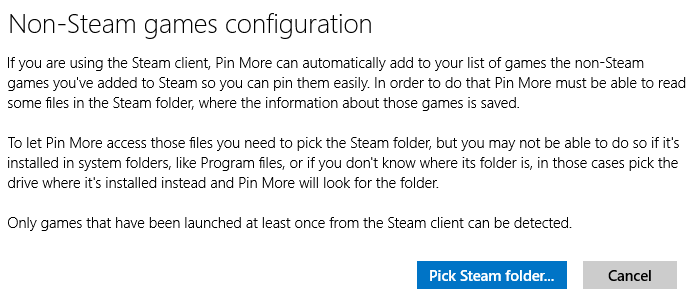
-
Go to the Steam folder...
or, if it's in a folder that can't be accessed or you don't know where it is, just go to the drive where it's installed.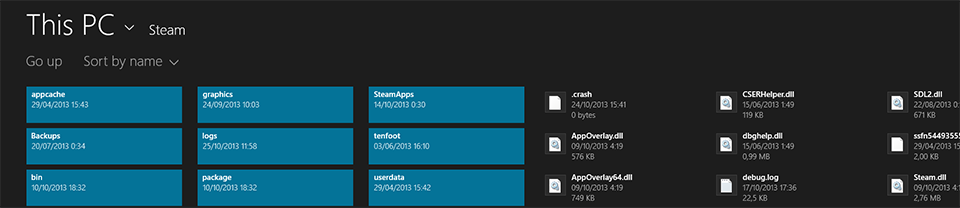
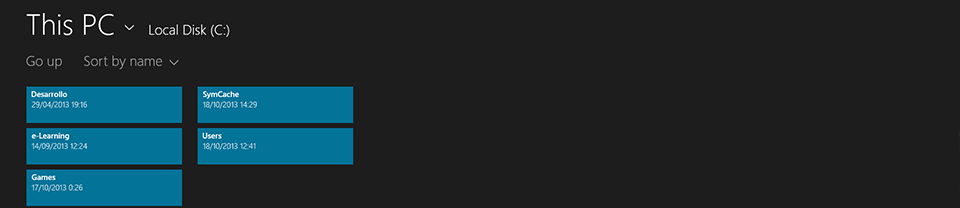
-
Click or tap the Choose this folder button.

-
Confirm your selection by clicking or tapping the OK button.

-
Wait for Pin More to find the folder and the files it needs to read, you can keep using Pin More while it's looking for them.
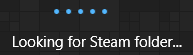
-
When it's done a message will pop up to let you know, click or tap the Ok button.