How to pin websites
You can pin websites in the Web section following these steps:
-
Enter a title for the tile in the Title text box.
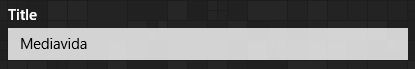
-
Enter the URL of the website in the URL text box.
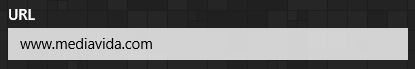
-
Choose an image to use as logo for the tile by clicking or tapping
 .
.
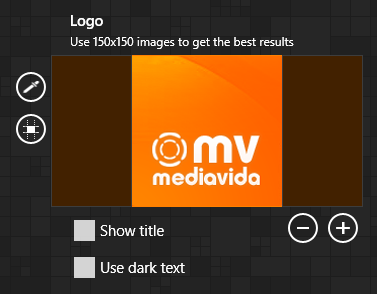
-
Click or tap the Pin to Start button.

-
Click or tap the Pin to Start button.

Customization
You can customize your tiles further using the following options:
-
Website tile data
Some websites contain data that can be used for the tile, once you have entered a the URL of the website click or tap the Check for tile data button.
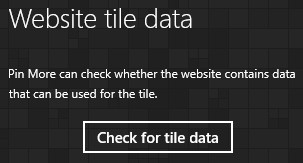
Pin More will let you choose which of the available data to use:
- Title: Use the title specified by the website instead of entering one manually.
- Background color: Use the background color specified by the website for the tile.
- Images: Use all the tile images specified by the website, some websites may have images available only for one tile size.
- Live tile: Use the notifications or RSS/Atom feed specified by the website to create a live tile, you can also choose the number of notifications to show.
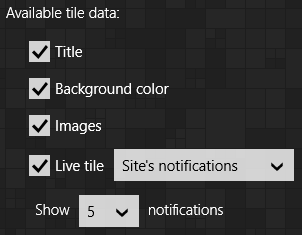
You can also enter the URL of a custom RSS/Atom feed in case Pin More doesn't find one or the website has multiple feeds and you want to use a different feed than the one Pin More found.
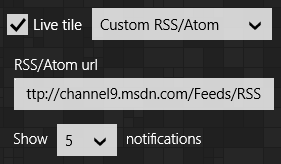
Once you have selected the data you want to use click or tap the Apply selected data button.

-
Background color
The background color can be chosen in different ways:
-
Moving the hue slider and clicking or tapping one of the colors above.

-
Entering the value you want in the boxes for the RGB channels.
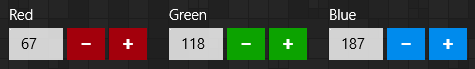
-
Choosing one of the default colors by clicking or tapping it.

-
Moving the hue slider and clicking or tapping one of the colors above.
-
Additional logos
Large and small logos can only be added in Windows 8.1.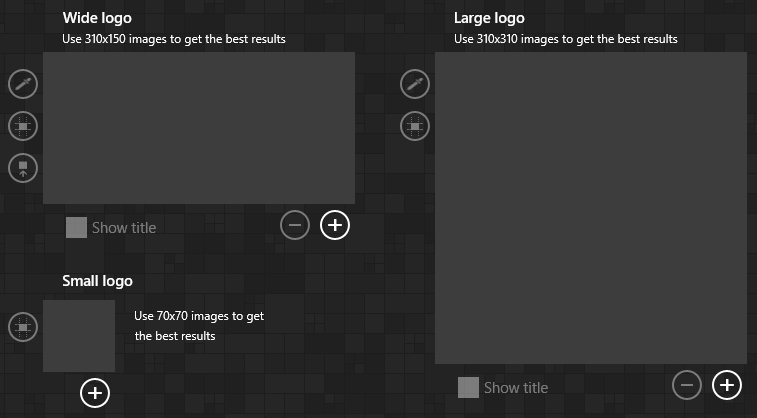
- Show title: Lets you choose whether you want the title to be visible in the wide or large tiles.
 Add an image to use as logo for the small, wide or big tile, you can add up to 5 images to create a live tile that cycles between them in the wide and big tile.
Add an image to use as logo for the small, wide or big tile, you can add up to 5 images to create a live tile that cycles between them in the wide and big tile. Remove the current image.
Remove the current image. Pick a color from the current image.
Pick a color from the current image. Crop the current image.
Crop the current image. Use the current wide logo image also for the logo.
Use the current wide logo image also for the logo.
